How to Resize PostgreSQL Database Clusters
Validated on 29 Sep 2023 • Last edited on 2 Jun 2025
PostgreSQL is an open source, object-relational database built for extensibility, data integrity, and speed. Its concurrency support makes it fully ACID-compliant, and it supports dynamic loading and catalog-driven operations to let users customize its data types, functions, and more.
You can resize existing PostgreSQL database clusters at any time to add more CPUs, RAM, and storage. To avoid data loss, you cannot decrease the size of database clusters.
Resize a Database Cluster Using the CLI
To resize a database cluster using doctl, you need to provide a value for the --size flag, which specifies the cluster’s new configuration (number of CPUs, amount of RAM, and hard disk space). Use the doctl databases options slugs command to get a list of available values.
Resize a Database Cluster Using the API
To resize a database cluster using the API, you need to provide a value for the size field, which specifies the cluster’s configuration (number of CPUs, amount of RAM, and hard disk space). Use the /v2/databases/options endpoint to get a list of available values.
Resize a Database Cluster Using the Control Panel
To resize a PostgreSQL database cluster, click the name of the cluster in the control panel to go to its Overview page, then click the Settings tab.
In the Cluster configuration section, click Edit. Select your cluster configuration and CPU option.
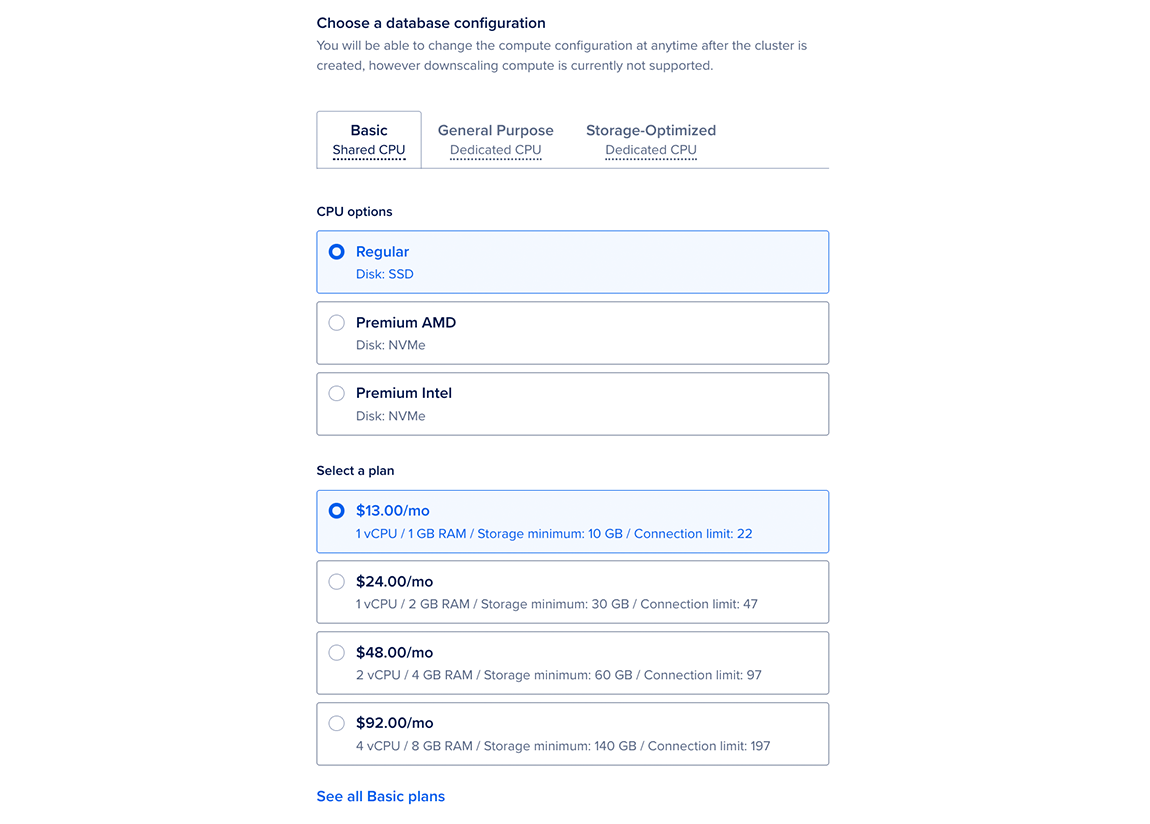
Then, select your storage size.

Once you have selected your new configuration and size, click Save to provision the new configuration. The provisioning takes several minutes but the total time depends on the size of the cluster.
Your cluster’s state changes from Active to Resizing until the process is done. You can expect no downtime and do not need to take action.